Hey, developers welcome to Day 15 of our 90Days 90Projects challenge. And in Day 15 we are going to create a Responsive Student Registration form in HTML with CSS source code.
So to run the code you just need to copy the HTML and CSS code and run it into your code Editor.
Preview
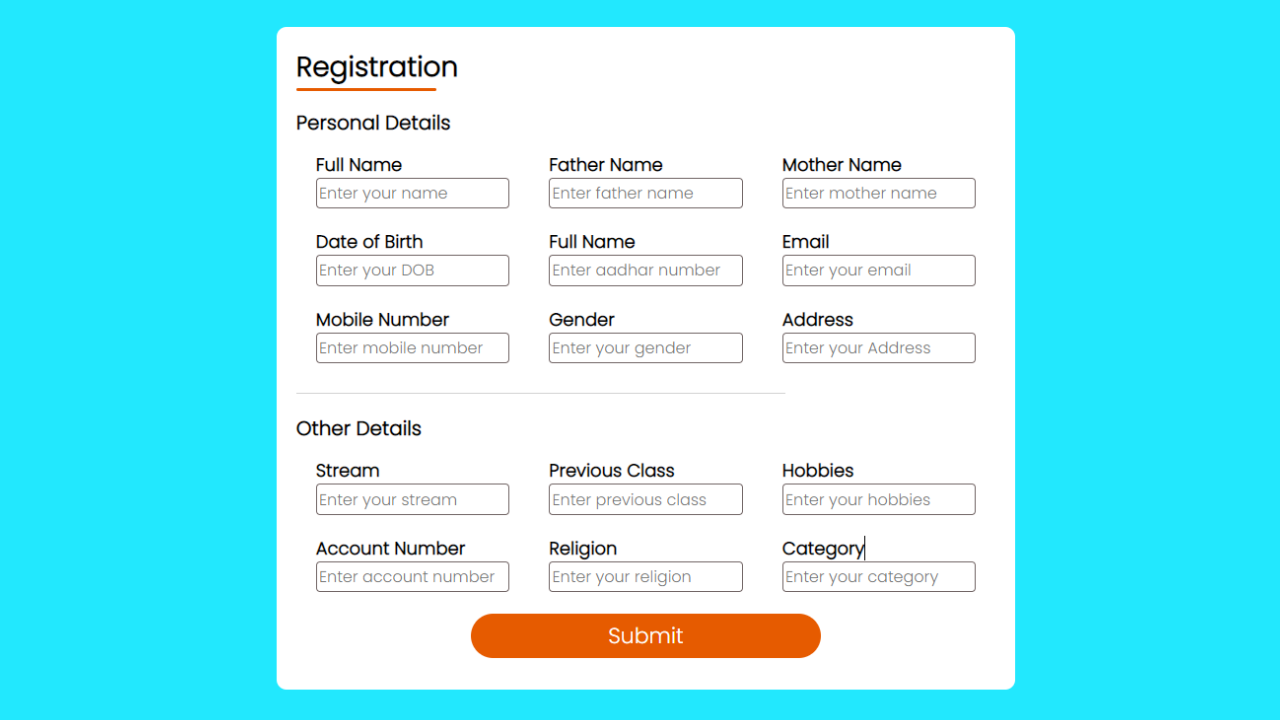
HTML Code
index.html
<!DOCTYPE html>
<html lang="en">
<head>
<meta charset="UTF-8">
<meta http-equiv="X-UA-Compatible" content="IE=edge">
<meta name="viewport" content="width=device-width, initial-scale=1.0">
<title> Student Registration Form </title>
<link rel="stylesheet" href="style.css">
</head>
<body>
<section class="registration-container">
<h2> Registration </h2>
<section class="details-section">
<form action="" class="registration-form">
<!-- Personal Details Section -->
<h4> Personal Details </h4>
<section class="personal-details">
<div class="three-details-item">
<label for="name">
<p>Full Name</p>
<input type="text" name="name" id="name" placeholder="Enter your name">
</label>
<label for="fName">
<p> Father Name </p>
<input type="text" name="fName" id="fName" placeholder="Enter father name">
</label>
<label for="mName">
<p>Mother Name</p>
<input type="text" name="mName" id="mName" placeholder="Enter mother name">
</label>
</div>
<div class="three-details-item">
<label for="DOB">
<p>Date of Birth</p>
<input type="text" name="DOB" id="DOB" placeholder="Enter your DOB">
</label>
<label for="aadharNo">
<p>Full Name</p>
<input type="text" name="aadharNo" id="aadharNo" placeholder="Enter aadhar number">
</label>
<label for="email">
<p>Email</p>
<input type="email" name="email" id="email" placeholder="Enter your email">
</label>
</div>
<div class="three-details-item">
<label for="ph">
<p> Mobile Number</p>
<input type="tel" name="phone" id="ph" placeholder="Enter mobile number">
</label>
<label for="gender">
<p> Gender</p>
<input type="text" name="gender" id="gender" placeholder="Enter your gender">
</label>
<label for="address">
<p> Address </p>
<input type="text" name="address" id="address" placeholder="Enter your Address">
</label>
</div>
</section>
<hr>
<!-- Identity Details Section -->
<h4> Other Details </h4>
<section class="identity-details">
<div class="three-details-item">
<label for="stream">
<p> Stream </p>
<input type="text" name="stream" id="stream" placeholder="Enter your stream">
</label>
<label for="previousClass">
<p> Previous Class </p>
<input type="text" name="previousClass" id="previousClass"
placeholder="Enter previous class">
</label>
<label for="hobbies">
<p> Hobbies </p>
<input type="text" name="hobbies" id="hobbies" placeholder="Enter your hobbies">
</label>
</div>
<div class="three-details-item">
<label for="accNo">
<p> Account Number </p>
<input type="text" name="accNo" id="accNo" placeholder="Enter account number">
</label>
<label for="religion">
<p> Religion </p>
<input type="text" name="religion" id="religion" placeholder="Enter your religion">
</label>
<label for="category">
<p> Category </p>
<input type="text" name="category" id="category" placeholder="Enter your category">
</label>
</div>
</section>
<button class="submit-btn"> Submit </button>
</form>
</section>
</section>
</body>
</html>
CSS Code
style.css
@import url('https://fonts.googleapis.com/css2?family=Poppins:wght@300&display=swap');
* {
margin: 0;
padding: 0;
box-sizing: border-box;
font-family: 'Poppins', sans-serif;
}
body {
width: 100%;
background-color: rgb(34, 232, 254);
display: flex;
justify-content: center;
align-items: center;
}
.registration-container {
background: #fff;
border-radius: 0.5rem;
padding: 1rem;
margin: 1rem;
}
.registration-container h2 {
font-weight: bold;
font-size: 1.4rem;
margin-bottom: 1rem;
position: relative;
}
.registration-container h2::after {
content: '';
position: absolute;
top: 100%;
left: 0;
height: 3px;
width: 20%;
border-radius: 2px;
background-color: #e65b00;
}
.three-details-item {
display: flex;
flex-wrap: wrap;
}
hr {
width: 70%;
height: 1px;
background-color: #d2d2d2;
margin: 1rem 0;
border: none;
}
.personal-details,
.identity-details {
margin: .2rem 0;
}
.personal-details label,
.identity-details label {
margin: .5rem 1rem;
font-size: .9rem;
font-weight: 600;
}
.three-details-item input {
outline: none;
font-size: .8rem;
border-radius: .2rem;
border: 1px solid rgb(113, 101, 101);
padding: .1rem;
background-color: transparent;
}
.submit-btn {
border: none;
background-color: #e65b00;
color: white;
padding: .3rem 1rem;
display: block;
width: 50%;
margin: .6rem auto;
border-radius: 2rem;
font-size: 1.1rem;
}



