Hey, developers welcome to Day 17 of our 90Days 90Projects challenge. And in Day 17 we are going to create a Complete Responsive personal portfolio website using HTML, CSS and JavaScript with source code.
So to run this code you just need to copy the HTML and CSS code and run it into your code Editor.
Preview
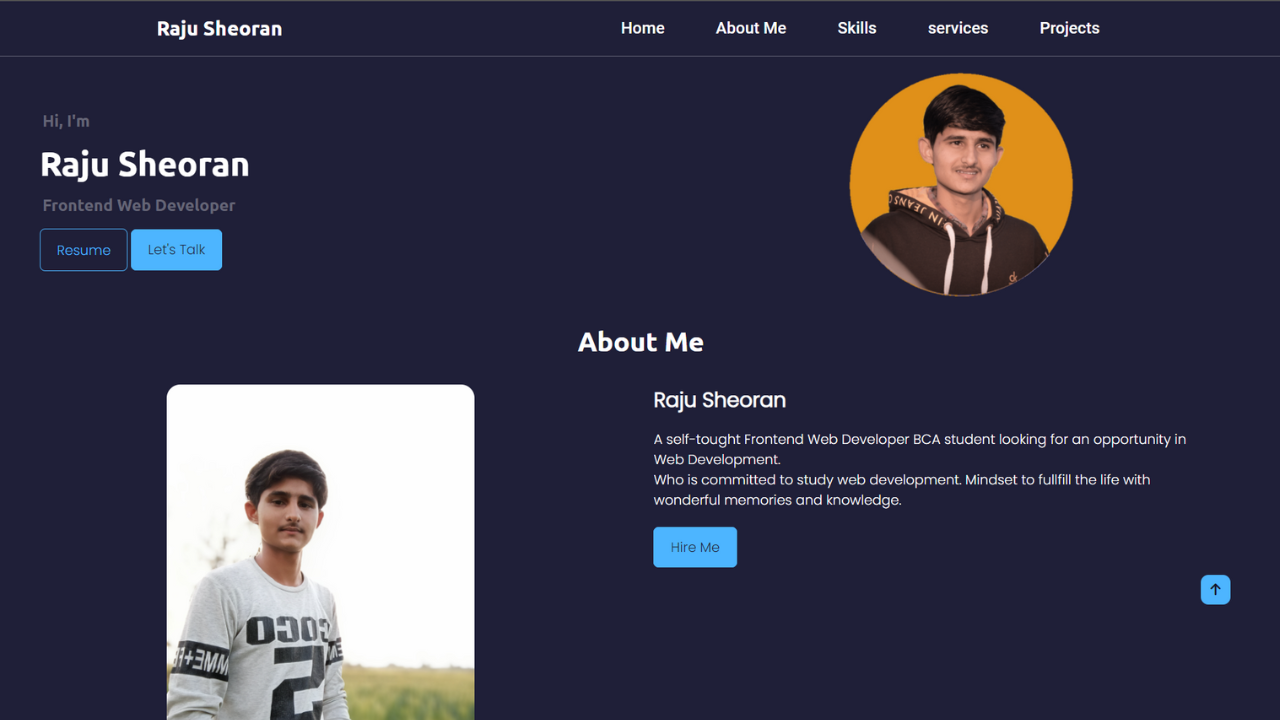
Image Resources: Download Now
HTML Code
index.html
<!DOCTYPE html>
<html lang="en">
<head>
<meta charset="UTF-8">
<meta http-equiv="X-UA-Compatible" content="IE=edge">
<meta name="viewport" content="width=device-width, initial-scale=1.0">
<title> Raju Sheoran - Frontend Web Developer </title>
<link rel="icon" type="image/x-icon" href="./Images/favicon.png">
<link rel="stylesheet" href="style.css">
<link rel="stylesheet" media="screen and (max-width: 821px)" href="responsive.css">
<link rel="stylesheet" href="https://cdnjs.cloudflare.com/ajax/libs/font-awesome/6.1.1/css/all.min.css">
</head>
<body>
<!-- Navbar Section -->
<nav id="navbar" class="flex s-around bg-color">
<div class="left-nav">
<h2 class="t-white">Raju Sheoran</h2>
</div>
<div class="right-nav">
<ul class="flex">
<li><a href="#home" class="t-white roboto">Home</a></li>
<li><a href="#about" class="t-white roboto">About Me</a></li>
<li><a href="#skills" class="t-white roboto">Skills</a></li>
<li><a href="#services" class="t-white roboto">services</a></li>
<li><a href="#projects" class="t-white roboto">Projects</a></li>
</ul>
</div>
</nav>
<!-- Bottom Navigator -->
<section id="bottom">
<div class="bottom-nav flex s-center items-center">
<ul class="flex s-around items-center">
<a href="#home">
<li class="bottomo-hover flex s-center items-center"><i class="fa-solid fa-house"></i></li>
</a>
<a href="#about">
<li class="bottomo-hover flex s-center items-center"><i class="fa-solid fa-user"></i></li>
</a>
<a href="#skills">
<li class="bottomo-hover flex s-center items-center"><i class="fa-solid fa-code"></i></li>
</a>
<a href="#services">
<li class="bottomo-hover flex s-center items-center">
<i class="fa-solid fa-rocket"></i>
</li>
</a>
</ul>
</div>
</section>
<!-- Home Section -->
<section id="home" class="flex s-around sw-80 m-auto">
<div class="home-left flex items-center">
<div class="home-content">
<h6 class="poppinss">Hi, I'm</h6>
<h1 class="t-white">Raju Sheoran</h1>
<h4 class="poppinss">Frontend Web Developer</h4>
<a href="#" target="_blank"><button
class="btn poppins">Resume</button></a>
<a class="btn live poppins" id="hireme" href="https://in.linkedin.com/in/raju-sheoran-b220781b8"
target="_blank">Let's Talk</a>
</div>
</div>
<div class="home-right flex s-center items-center">
<div class="circle flex s-center items-center" id="mainImage">
<!-- Here in src replace the given link with your image link -->
<img src="./Images/main.png" alt="">
</div>
</div>
</section>
<!-- About Section -->
<section id="about">
<h1 class="t-center my-2 t-white f-2">About Me</h1>
<div class="about-container flex s-around ">
<div class=" about-left flex s-center items-center">
<!-- Here in src replade the given link with your secondary image link -->
<img src="./Images/secondary.jpg" alt="" style="width: 50%;">
</div>
<div class="about-right flex">
<div class="about-content">
<h1 class="t-white m-b-1 poppins">Raju Sheoran</h1>
<p class="t-white poppins">A self-tought Frontend Web Developer BCA student looking for
an opportunity in Web Development. <br>
Who is committed to study web development. Mindset to fullfill the life with
wonderful memories and knowledge.</p>
<a class="btn live poppins" id="hireme"
href="https://in.linkedin.com/in/raju-sheoran-b220781b8">Hire Me</a>
</div>
</div>
</div>
</section>
<!-- Skills Section -->
<section id="skills">
<h1 class="t-center my-2 t-white f-2">Skills</h1>
<div class="services-container flex s-around h-50"">
<div class=" skills-left flex s-center items-center">
<img src="/Images/skills.png" alt="">
</div>
<div class="skills-right flex items-center">
<div class="skillss-container">
<div class="html bar p-relative"><span class="bar-content left t-white">HTML</span><span
class="bar-content right-skills t-white">90%</span></div>
<div class="css bar p-relative"><span class="bar-content left t-white">CSS</span><span
class="bar-content right-skills t-white">80%</span></div>
<div class="js bar p-relative"><span class="bar-content left t-white">JavaScript</span><span
class="bar-content right-skills t-white">75%</span></div>
<div class="bootstrap bar p-relative"><span class="bar-content left t-white">Bootstrap</span><span
class="bar-content right-skills t-white">50%</span></div>
<div class="reactjs bar p-relative"><span class="bar-content left t-white">ReactJs</span><span
class="bar-content right-skills t-white">30%</span></div>
</div>
</div>
</div>
</section>
<!-- Services Section -->
<section id="services">
<h1 class=" t-center my-2 t-white f-2">Services</h1>
<div class="services-container flex s-center">
<div class="test-item flex f-col items-center">
<img src="./Images//developer.png" alt="">
<h1 class="t-white poppins">Web Development</h1>
<p class="t-white poppins">Web Development is envolving everywhere. Every startup and every bussines
have their own websites. As my passion I will help you to build your clean and fast website for your
startup or your bussines.</p>
</div>
<div class="test-item flex f-col items-center">
<img src="./Images//social-media-management.png" alt="">
<h1 class="t-white poppins">Social Media Management</h1>
<p class="t-white poppins">Social Media is the power of future. So I'll help in developing brand
awareness thow managing your social media handles and will to increase customer loyalty.</p>
</div>
<div class="test-item flex f-col items-center">
<img src="./Images//startup.png" alt="">
<h1 class="t-white poppins">Growth Strategies</h1>
<p class="t-white poppins">As a web developer also I will help your brand to grow up . I will provide
the growth strategies for your brand. And also help in searching techniques for your brand.</p>
</div>
</div>
</section>
<!-- Projects Section -->
<section id="projects">
<h1 class=" t-center my-2 t-white f-2">Projects</h1>
<div class="projects-container flex s-center">
<div class="projects-item flex f-col s-center items-center">
<div class="image-container p-one">
<img src="./Images/weatherApp.png" alt="">
</div>
<h1 class="t-white poppins">Weather App</h1>
<p class="t-white poppins"> A weather app using HTML, CSS and JavaScript. Fetch the weather from the
openweather app using fetch api.</p>
<div class="buttons flex s-around">
<a href="#"
target="_blanks" class="btn mx-1 m-top">GitHub</a>
<a href="#" target="_blanks" class="btn m-top live">Live
Link</a>
</div>
</div>
<div class="projects-item flex f-col s-center items-center">
<div class="image-container p-one">
<img src="./Images/burgerKing.png" alt="">
</div>
<h1 class="t-white poppins">Burger King</h1>
<p class="t-white poppins">A simple landing page using HTML and CSS. This webiste is for burger shop who
provides all the information of thir services at this landing page.</p>
<div class="buttons flex s-around">
<a href="#" target="_blanks"
class="btn mx-1 m-top">GitHub</a>
<a href="#" target="_blanks" class="btn m-top live">Live
Link</a>
</div>
</div>
<div class="projects-item flex f-col s-center items-center">
<div class="image-container p-two">
<img src="./Images/MBA.png" alt="">
</div>
<h1 class="t-white poppins">MBA Chai Wala</h1>
<p class="t-white poppins">Lorem ipsum dolor sit amet consectetur adipisicing elit. Hic obcaecati cum
nemo
recusandae voluptas ipsum.s</sp>
<div class="buttons flex s-around">
<a href="#" target="_blank"
class="btn mx-1 m-top">GitHub</a>
<a href="#" target="_blank"
class="btn m-top live">Live Link</a>
</div>
</div>
<div class="projects-item flex f-col s-center items-center">
<div class="image-container p-three">
<img src="./Images/magicNotes.png" alt="">
</div>
<h1 class="t-white poppins">Magic Notes App</h1>
<p class="t-white poppins">Lorem ipsum dolor sit amet consectetur adipisicing elit. Hic obcaecati cum
nemo
recusandae voluptas ipsum.s</p>
<div class="buttons flex s-around">
<a href="#" target="_blank"
class="btn mx-1 m-top">GitHub</a>
<a href="#" target="_blank" class="btn m-top live">Live
Link</a>
</div>
</div>
<div class="projects-item flex f-col s-center items-center">
<div class="image-container p-three">
<img src="./Images/login.png" alt="">
</div>
<h1 class="t-white poppins">Login Form</h1>
<p class="t-white poppins">Lorem ipsum dolor sit amet consectetur adipisicing elit. Hic obcaecati cum
nemo
recusandae voluptas ipsum.s</p>
<div class="buttons flex s-around">
<a href="#" target="_blank"
class="btn mx-1 m-top">GitHub</a>
<a href="#" target="_blank" class="btn m-top live">Live
Link</a>
</div>
</div>
</div>
</section>
<!-- Contact Me Section -->
<section id="contact" class="m-b-1">
<h1 class=" t-center my-2 t-white f-2">Contact Me</h1>
<div class="contact-container flex s-around items-centers">
<div class="form" id="contactForm">
<form action="" id="contactFrom">
<div class="name form-div">
<input type="text" name="name" id="name" class="poppins" placeholder="Enter Your Name">
</div>
<div class="email form-div">
<input type="email" name="email" id="email" class="poppins" placeholder="Enter Your Email"
required>
</div>
<div class="phone form-div">
<input type="phone" name="phone" id="phone" class="poppins" placeholder="Enter Your Phone"
required>
</div>
<div class="textarea form-div">
<textarea name="text" id="textarea" cols="30" rows="10" class="poppins"
placeholder="Enter Messages"></textarea>
</div>
<button type="submit" class="btn poppins" id="submit">Send</button>
</form>
</div>
</div>
</section>
<!-- Footer Section -->
<footer id="footer">
<ul class="flex s-center w-80 m-auto my-2 res">
<li><a href="#home" class="poppinss">Home</a></li>
<li><a href="#about" class="poppinss">About</a></li>
<li><a href="#skills" class="poppinss">Skills</a></li>
<li><a href="#projects" class="poppinss">Projects</a></li>
<li><a href="#portfolio" class="poppinss">Portfolio</a></li>
</ul>
<ul class="flex s-center w-80 font-awesome ">
<a href="https://in.linkedin.com/in/raju-sheoran-b220781b8" target="_blank">
<li><i class="fa-brands fa-linkedin-in"></i></li>
</a>
<a href="https://github.com/rajusheoran4" target="_blank">
<li><i class="fa-brands fa-github"></i></li>
</a>
<a href="https://www.instagram.com/raju_webdev" target="_blank">
<li><i class="fa-brands fa-instagram"></i></li>
</a>
<a href="https://www.youtube.com/channel/UC6ScgVJbFPpHAnRdrOSJMlg" target="_blank">
<li><i class="fa-brands fa-youtube"></i></li>
</a>
</ul>
<p class="t-center my-2 poppins">© All Rights Reserved - <span class="cpy-white poppins">Raju
Sheoran</span></p>
</footer>
<div id="scroll-top" onclick="scrolltop()">
<span><i class="fa-solid fa-arrow-up"></i></span>
</div>
</body>
<script src="/script.js"></script>
</html>
CSS Code
style.css
@import url('https://fonts.googleapis.com/css2?family=Roboto:wght@500&family=Ubuntu:wght@300;500;700&display=swap');
@import url('https://fonts.googleapis.com/css2?family=Poppins:wght@300&family=Roboto:wght@500&family=Ubuntu:wght@300;500;700&display=swap');
body {
background-color: #1f1f38;
}
* {
margin: 0px;
padding: 0px;
box-sizing: border-box;
font-family: 'Ubuntu', sans-serif;
scroll-behavior: smooth;
}
#navbar {
line-height: 4rem;
position: sticky;
top: 0;
left: 0;
z-index: 100;
border-bottom: .5px solid #ffffff52;
border-width: 80%;
margin-bottom: 1rem;
}
#navbar ul {
list-style: none;
}
#navbar ul li {
margin: 0px 1rem;
}
#navbar ul li a {
text-decoration: none;
padding: 0.5rem 0.9rem;
}
.right {
display: none;
}
.checkBtn {
display: none;
}
#check {
display: none;
}
.nav-col a:hover {
border-radius: .4rem;
color: #1f1f38;
background-color: #fff;
}
/* Home Section */
.home-left,
.home-right {
width: 48%;
padding: 2rem;
}
.home-right {
padding: 0;
}
.home-left h6,
h4 {
color: hsl(240deg 8% 43%);
margin: 1rem 0;
margin-left: 3px;
font-size: 1.2rem;
}
.home-left h1 {
font-size: 2.5rem;
}
.home-right {
position: relative;
}
.home-right img {
position: absolute;
width: 100%;
left: 0;
top: 0;
background-size: cover;
border-radius: 62%;
height: 100%;
}
.circle {
width: 17rem;
height: 17rem;
border-radius: 50%;
padding: .5rem;
position: relative;
}
/* About Section */
.about-left,
.about-right {
width: 48%;
}
.about-right {
padding-right: 4rem;
}
.aboout-left {
position: relative;
}
.about-left img {
width: 90%;
border-radius: 1rem;
}
.about-content p {
margin-bottom: 2rem;
}
/* Skills */
#skills {
margin-top: 3rem;
}
.skills-left {
width: 50%;
}
.skills-left img {
width: 70%;
}
.skills-right {
width: 50%;
}
.skillss-container {
width: 100%;
}
.html {
width: 90%;
height: .5rem;
background-color: #e54c21;
margin: 1rem 0;
border-radius: 12px;
}
.css {
width: 80%;
height: .5rem;
background-color: #00a0e4;
margin: 1rem 0;
border-radius: 12px;
}
.js {
width: 65%;
height: .5rem;
background-color: yellow;
margin: 1rem 0;
border-radius: 12px;
}
.bootstrap {
width: 50%;
height: .5rem;
background-color: #7952b3;
margin: 1rem 0;
border-radius: 12px;
}
.reactjs {
width: 30%;
height: .5rem;
background-color: #61dafb;
margin: 1rem 0;
border-radius: 12px;
}
.learning {
width: 100%;
height: .5rem;
background-color: #61dbfb;
margin: 1rem 0;
border-radius: 12px;
}
.bar {
margin: 2rem 0;
}
.bar-content {
position: absolute;
bottom: 10px;
}
.left {
left: 0;
}
.right-skills {
right: 0;
}
/* Services Container */
.services-container {
margin: auto;
overflow: hidden;
width: 80%;
}
.test-item {
width: 20rem;
margin: 0 2rem;
background: #2c2c6c;
border: .5px solid #2c2c6c;
border-radius: 1.5rem;
padding: 2rem 1rem;
text-align: center;
transition: all .5s;
}
.test-item:hover {
background-color: transparent;
}
.test-item img {
margin-bottom: 1.3rem;
width: 80%;
}
.test-item h1 {
font-size: 1.2rem;
margin-bottom: 1rem;
}
.services li .fa-solid {
font-size: 2rem;
color: white;
margin-bottom: 1.3rem;
}
.test-item p {
line-height: 20px;
font-size: .9rem;
}
/* Projects Section */
.projects-container {
justify-content: center;
align-items: center;
margin: auto;
flex-wrap: wrap;
}
.image-container {
bottom: 2rem;
height: 10rem;
position: relative;
}
.image-container img {
border-radius: 1rem;
}
.image-container .p-one {
width: 200px;
}
.p-three {
background: url('project.png');
}
.p-four {
background: url('project.png');
}
.projects-item {
overflow: hidden;
width: 20rem;
margin: 1rem;
background: #2c2c6c;
border-radius: 1.5rem;
padding: 2rem 1rem;
text-align: center;
}
.projects-item h1 {
font-size: 1.2rem;
margin-bottom: 1rem;
}
.projects-item p {
line-height: 20px;
font-size: .9rem;
}
/* Contact me Section */
.form {
display: flex;
width: 80%;
padding: 0 2rem;
margin: auto;
justify-content: center;
align-items: center;
}
.form-div input,
textarea {
border: 2px solid rgba(77, 181, 255, .4);
border-radius: .5rem;
width: 100%;
margin: 0.5rem 0rem;
font-size: .9rem;
background: transparent;
margin: 0.5rem 0rem;
padding: 0.5rem 1rem;
color: white;
resize: none;
}
/* Footer Section */
#footer {
background-color: #4db5ff;
padding: 2rem;
padding-bottom: 4rem;
}
ul li {
list-style: none;
margin: 0 1rem;
}
ul li a {
text-decoration: none;
font-size: 1.2rem;
color: #1f1f38;
transition: all .5s;
}
ul li a:hover {
color: #fff;
}
.font-awesome {
margin: 1.1rem auto;
}
.font-awesome li i {
background-color: #1f1f38;
padding: 0.6rem;
border: 1px solid #1f1f38;
color: #fff;
border-radius: 0.5rem;
cursor: pointer;
transition: all .4s ease-in-out;
}
.font-awesome li i:hover {
border: 1px solid #1f1f38;
border-radius: .5rem;
background: transparent;
color: #1f1f38;
}
#footer p {
color: #1f1f38;
font-size: .9srem;
}
/* Scroll Top */
#scroll-top {
background-color: #4db5ff;
color: #151527;
padding: 9px;
border-radius: 9px;
width: 35px;
height: 35px;
position: fixed;
bottom: 1rem;
right: 4%;
font-size: 1rem;
display: flex;
justify-content: center;
align-items: center;
cursor: pointer;
z-index: 2000;
}
/* Bottom Navigator */
#bottom {
position: fixed;
width: 100%;
height: 6rem;
display: none;
justify-content: center;
align-items: center;
z-index: 1000;
bottom: 0rem;
}
#bottom .bottom-nav {
height: 4rem;
padding: 0 2rem;
background-color: #151527;
border-radius: 3rem;
z-index: 1000;
display: -webkit-inline-box;
}
#bottom .bottom-nav li {
color: #fff;
width: 3rem;
height: 3rem;
cursor: pointer;
padding: 1rem;
border-radius: 50%;
transition: all .4s ease-in-out;
}
#bottom .bottom-nav ul a {
text-decoration: none;
}
#bottom .bottom-nav li:hover {
background-color: #4db5ff;
}
#bottom .bottom-nav li:active {
background-color: #4db5ff;
}
.cpy-white {
color: white;
}
/* Utility Classes */
.poppins {
font-family: 'Poppins', sans-serif;
}
.roboto {
font-family: 'Roboto', sans-serif;
}
.flex {
display: flex;
}
.s-between {
justify-content: space-between;
}
.s-around {
justify-content: space-around;
}
.s-center {
justify-content: center;
}
.items-center {
align-items: center;
}
.f-col {
flex-direction: column;
}
.p-relative {
position: relative;
}
.t-white {
color: #fff;
}
.bg-color {
background-color: #1f1f38;
}
.t-center {
text-align: center;
}
.my-2 {
margin: 2rem 0;
}
.f-2 {
font-size: 2rem;
}
.m-b-1 {
margin-bottom: 1rem;
}
.w-50 {
width: 50%;
}
.w-80 {
width: 80%;
}
.h-50 {
height: 50vh;
}
.mx-1 {
margin: 0 1rem;
}
.m-top {
margin-top: 1rem;
}
.m-auto {
margin: auto;
}
.btn {
margin-left: 0 .5rem;
font-size: 1rem;
color: #4db5ff;
cursor: pointer;
padding: 0.75rem 1.2rem;
border: 1px solid #4db5ff;
border-radius: 0.4rem;
background: transparent;
font-family: 'Poppins', sans-serif;
}
.buttons a,
#hireme {
text-decoration: none;
}
.btn:hover {
color: #1f1f38;
border-color: #fff;
background-color: #fff;
}
.live {
color: #1f1f38;
background-color: #4db5ff;
}
Responsive CSS Code
responsive.css
#bottom {
display: flex;
}
#navbar {
display: none;
}
.right {
display: block;
}
.list {
width: 100%;
height: 100vh;
background-color: #1f1f38;
text-align: center;
display: flex;
flex-direction: column;
position: fixed;
top: 0rem;
justify-content: center;
left: 100%;
transition: all 1s;
z-index: 8000;
}
.fa-bars {
color: #fff;
font-size: 2rem;
}
#check {
display: none;
}
.checkBtn {
display: block;
}
.nav-col a {
color: #fff;
}
#check:checked~ul {
left: 0%;
}
.cross {
position: absolute;
top: 1rem;
right: 1rems;
}
.cross i {
font-size: 2rem;
color: white;
position: absolute;
top: 2rem;
left: 2rem;
}
.right-nav {
display: block;
}
.right-nav .flex {
display: none;
}
.services-container,
#home,
.services-container {
flex-direction: column;
}
.services-container {
align-items: center;
}
.about-container {
flex-direction: column-reverse;
}
#home,
.about-container,
.services-container {
align-items: center;
}
.home-left,
.home-right {
width: auto;
}
.services-container {
height: auto;
}
.about-left,
.about-right {
width: auto;
}
.about-right img {
width: 70%;
}
.skills-left {
width: 80%;
}
.skills-right {
width: 80%;
}
.about-right {
margin-bottom: 1rem;
text-align: center;
padding: .5rem 1rem;
}
.test-item {
margin-bottom: 1rem;
width: 100%;
}
.test-item img {
width: 50%;
}
@media only screen and (max-width: 470px) {
#footer .res {
flex-direction: column;
justify-content: center;
align-items: center;
}
#footer .res li {
margin-bottom: 1rem;
}
#bottom .bottom-nav {
padding: 0;
}
}
JavaScript
script.js
function scrolltop() {
let a = window.document;
a = location.href = '#home';
}
let contact = document.getElementById('contactForm');
contact.addEventListener('submit', function (e) {
e.preventDefault();
alert(`Sorry Request cannot be accepted due to some technical errors`);
})




nice sir
ReplyDeleteThank you so much!
Deletekeep doing sir
ReplyDeletethanks for the code
Most Welcome stay connected with Geeks Help for more projects
Deletecan u please tell me from where responsive.css starts
ReplyDeleteSorry for the inconvenience you faced there was an error on our end now it is fixed. Now you can copy the responsive CSS code.
Deletehi raju can u please share me the images which u have used in your portfolio
ReplyDeleteCheck now images are included before html code
DeleteThanks for code
ReplyDeleteso cool programs
ReplyDeletebro js ka code run kyu nhi ho ra ??
ReplyDelete