Hey, developers welcome to Day 21 of our 90Days 90Projects challenge. And in Day 21 we are going to create a Simple coming soon page HTML and CSS code.
So to run the code you just need to copy the HTML and CSS code and run it into your code Editor.
Preview
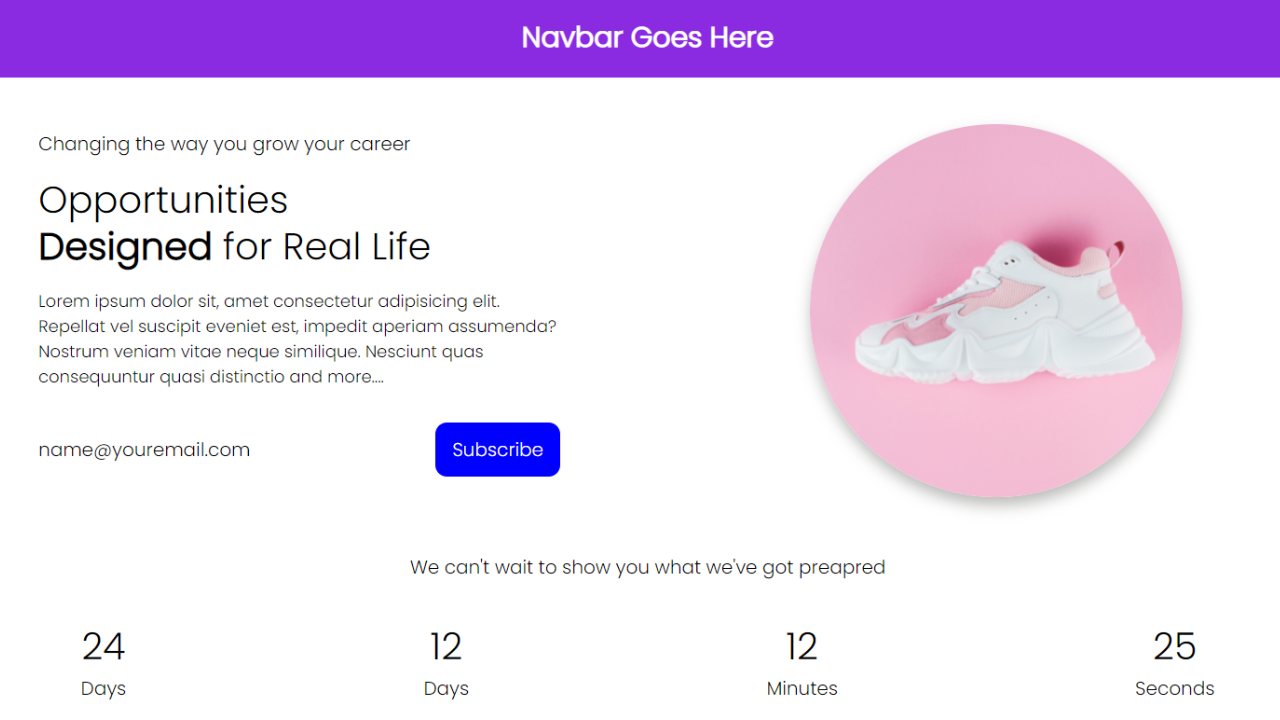
HTML Code
<!DOCTYPE html>
<html lang="en">
<head>
<meta charset="UTF-8">
<meta http-equiv="X-UA-Compatible" content="IE=edge">
<meta name="viewport" content="width=device-width, initial-scale=1.0">
<title> Count Down Landing Page </title>
<link rel="stylesheet" href="style.css">
</head>
<body>
<!-- Navbar Starts from Here -->
<nav class="navbar">
<h2> Navbar Goes Here </h2>
</nav>
<!-- Navbar Ends Here -->
<!-- Home Section Starts from Here -->
<section class="home-section">
<div class="home-left">
<p> Changing the way you grow your career </p>
<p class="heading"> Opportunities <br> <span class="bold-heading"> Designed </span> for Real Life </p>
<p class="home-description">
Lorem ipsum dolor sit, amet consectetur adipisicing elit. Repellat vel suscipit eveniet est, impedit
aperiam assumenda? Nostrum veniam vitae neque similique. Nesciunt quas consequuntur quasi distinctio and
more....
</p>
<div class="contact">
<p class="mail">name@youremail.com</p>
<a href="#"> Subscribe </a>
</div>
</div>
<div class="home-right">
<img src="./itemImage.png" alt="">
</div>
</section>
<!-- Home Section Ends Here -->
<!-- Countdown Section Starts from Here -->
<section class="countdown">
<p> We can't wait to show you what we've got preapred </p>
<div class="timer-container">
<p> <span class="number">24</span> <br> <span class="days">Days</span> </p>
<p> <span class="number">12</span> <br><span class="days">Days</span> </p>
<p> <span class="number">12</span> <br><span class="minutes"> Minutes </span> </p>
<p> <span class="number">25</span> <br><span class="minutes"> Seconds </span> </p>
</div>
</section>
<!-- Countdown Section Ends Here -->
</body>
</html>
CSS Code
@import url('https://fonts.googleapis.com/css2?family=Poppins:wght@300&display=swap');
* {
margin: 0;
padding: 0;
box-sizing: border-box;
font-family: 'Poppins', sans-serif;
}
.navbar {
text-align: center;
padding: 1rem 0;
color: #fff;
background-color: blueviolet;
}
.home-section {
display: flex;
justify-content: space-around;
align-items: center;
flex-wrap: wrap;
padding: 1rem;
width: 80%;
margin: 0 auto;
}
.home-left,
.home-right {
width: 28rem;
margin-top: 1.5rem;
}
.heading{
line-height: 2.5rem;
font-size: 2rem;
margin: 1rem auto;
}
.bold-heading{
font-weight: bold;
}
.home-description {
font-size: .9rem;
}
.home-right {
position: relative;
display: flex;
justify-content: center;
align-items: center;
transition: all .4s;
cursor: pointer;
}
.home-right img {
position: relative;
border-radius: 50%;
width: 20rem;
transition: all .4s;
box-shadow: 1px 7px 13px 0 #58555369;
}
.home-right:hover img {
transition: all .4s;
box-shadow: 8px 14px 25px 0 #58555369;
transform: translateY(-5px);
}
.home-left h2 {
margin: 1rem 0;
}
.contact {
margin: .8rem 0;
display: flex;
justify-content: space-between;
align-items: center;
flex-wrap: wrap;
}
.contact p,
a {
margin-top: 1rem;
}
.contact a {
text-decoration: none;
color: white;
background-color: blue;
padding: .7rem .9rem;
border-radius: 10px;
transition: all .5s;
}
.contact a:hover {
transition: all .5s;
box-shadow: 8px 14px 25px 0 #27242469;
transform: translateY(-5px);
}
.countdown {
width: 80%;
margin: 2rem auto;
text-align: center;
}
.timer-container {
padding: 2rem 0;
display: flex;
justify-content: space-around;
align-items: center;
flex-wrap: wrap;
}
.timer-container p {
margin: 0 .5rem;
}
.number {
font-size: 2rem;
}
@media screen and (max-width: 570px) {
.home-right img {
width: 15rem;
}
.home-section,
.countdown {
padding: 0;
margin: 1rem auto;
}
}
@media screen and (max-width: 1153px) {
.home-left {
width: 100%;
}
}



