Multimedia
The term multimedia means different types of medium with multiple types of content. It is a combination of text, audio, video, graphics, and animations. It captures the field of both information and entertainment.
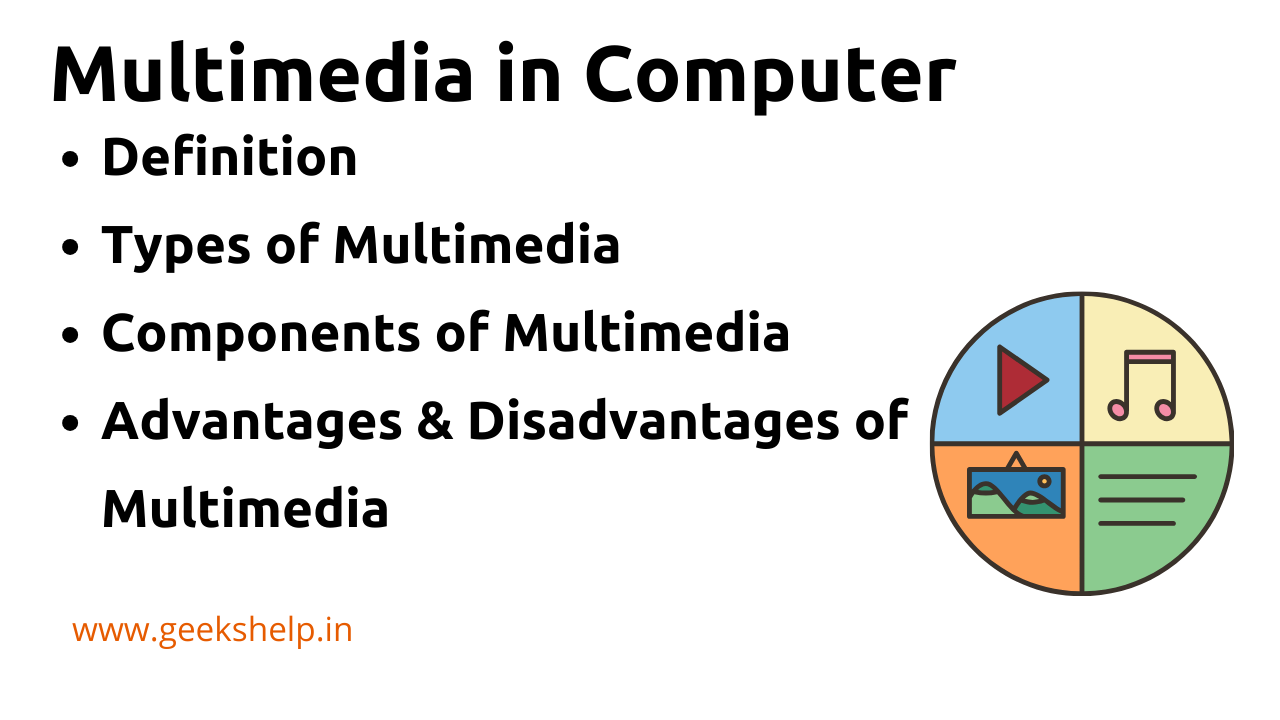
The word multi and media are combined to form the word multimedia. The word “multi” signifies “many.” Multimedia is a type of medium that allows information to be easily transferred from one location to another.
Multimedia is the presentation of text, pictures, audio, and video with links and tools that allow the user to navigate, engage, create, and communicate using a computer. Multimedia refers to the computer-assisted integration of text, drawings, still and moving images(videos) graphics, audio, animation, and any other media in which any type of information can be expressed, stored, communicated, and processed digitally.
Types of Multimedia in Computer
The following are the types of multimedia
Interactive Multimedia
The first type of multimedia is interactive multimedia, in which the user has complete control over what is presented and when it runs. Virtual reality and games are the simplest instances of this type of multimedia.
Animated Multimedia
The user can manipulate the structure of this kind of multimedia, which consists of several connected pieces. This kind of hyperactive multimedia serves specific purposes as well, despite not being interactive multimedia. Websites and online games are two examples.
Sequential and Linear Multimedia
Next is the sequential home multimedia kind, sometimes known as linear multimedia. Multimedia that proceeds in a straight line or in a linear manner is referred to as linear multimedia. This kind of multimedia only proceeds in the same manner as the majority of instructional video films.
Hypermedia
Hypermedia is another type of multimedia that, whether used online or off, greatly aids in the process of teaching and learning. As a result, this kind of multimedia hypermedia is made up of several parts or components including computer-stored text, audio, and visual data. The usage of links on the internet is among the simplest instances to locate.
Interactive Media
The next kind of multimedia is interactive media, which is a computer-controlled learning system that has already been recorded in any format—visual, aural, or even video. To make learning more engaging, interactive media allows users to see, hear, and participate in the learning process.
Virtual Reality
Virtual reality is one form of multimedia that is currently highly popular. One benefit of virtual reality is that it uses audio and visuals to simulate being somewhere specific or conducting a real-world activity.
Components of Multimedia in Computer
Through the use of computers, multimedia presents and combines text, images, audio, and video with tools and links so that users can explore, engage, create, and communicate. It consists of five essential components:
- Text
- Graphics
- Audio
- Video
- Animation
1. Text
Text is the basic element of every multimedia file. The text can have various types of fonts and sizes to suit the professional presentation of the multimedia software.
2. Graphics
Graphics People don't like to read text much, so graphics are used to make information more presentable. It represents information in a two-dimensional manner. Graphics are used much more than text to explain complex concepts and to present background information.
3. Audio
Applications using multimedia may need sound effects, music, and voice. Additionally, the audio component is an ideal teaching tool. Analog and digital audio exist.
4. video
The term "video" describes a moving image with audio, such as one seen on a television. This multimedia application feature can provide more information quickly. Multimedia applications use digital video to display real-world things.
5. The Animation
The technique of making a still image appear to be moving is called animation. A continuous sequence of still images presented in a specific order is referred to as animation. The animation component is a very powerful attention-getter. A presentation seems more interesting when it has animation. In multimedia applications, animation is highly common.
Advantages of Multimedia in Computer
- This is very user-friendly, you can sit down to watch the demo, you can read a text, and hear the sound.
- It provides the approaches that make learning more realistic.
- Multimedia entertainment for students.
- Multimedia is easy to use and understand.
- It is flexible in nature.
- Multimedia is cost-effective because it requires a one-time purchase of devices.
- It helps to make high-quality presentations.
Disadvantages of Multimedia in computer
- It requires special hardware.
- It takes time to play HD-quality projects.
- It can be expensive.
- Multimedia uses a and wide range of resources, you can spend a lot of money.
- Large files such as video, audio effects, and the time it takes to load your presentation.
- It can be complex to create.
- It requires various skills and technologies.


