Trackball
A trackball is a type of pointing device that resembles an upside-down ball mouse with an exposed ball that extends, with a ball held by a socket that contains sensors to detect a rotation of the ball about two axes.
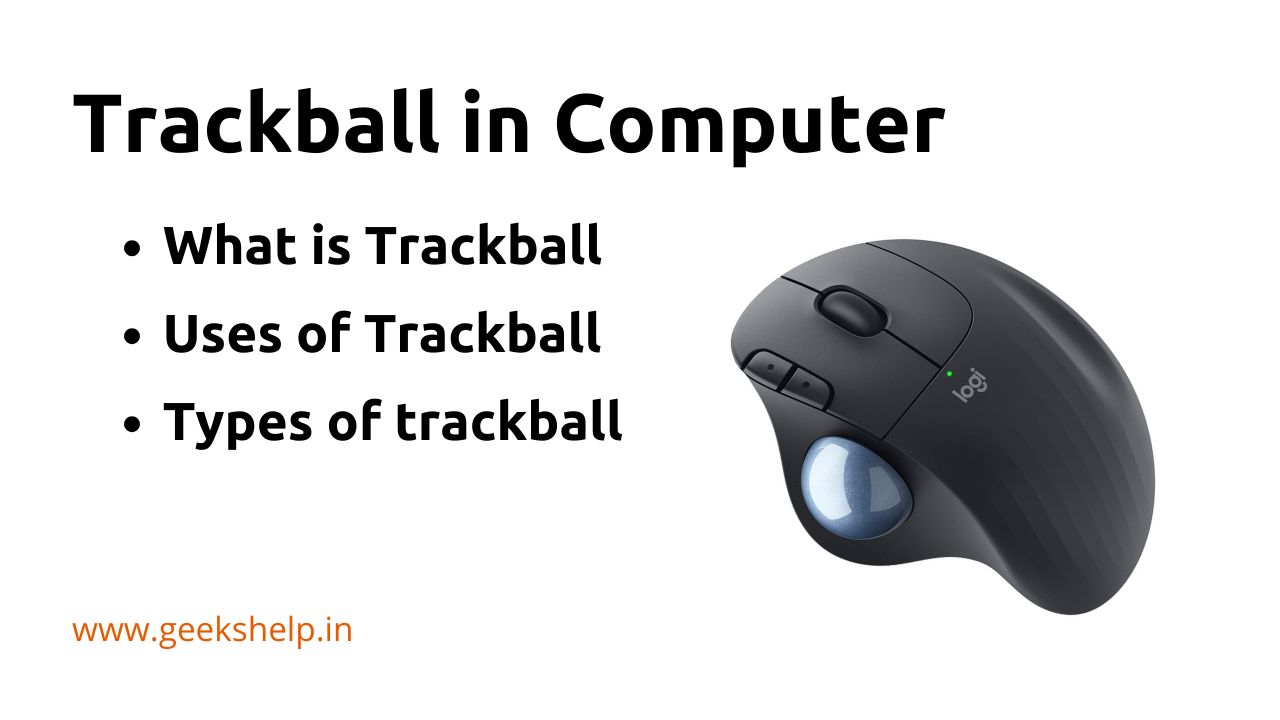
Many laptop keyboards and older computer mice used a trackball as their computer cursor control device. Like an upside-down mouse with a ball inside, the device consists of a ball held by a socket that contains sensors to detect a rotation of the ball about two axes.
In 1952, Tom Cranston and Fred Longstaff created the trackball. Since the 1980s, optical mice have mostly taken the role of trackballs, which were once complicated and heavy mechanical devices.
Apple's Might Mouse is the best example of trackball.
Uses of trackball
A trackball can be used in many ways.
Convenience
Because a trackball is still, it takes less strain on the arm and hand, making it an appropriate choice for extended use.
Accuracy
A trackball may provide very good accuracy with some effort, which makes it a great option for jobs demanding sensitive cursor control, including graphic design or gaming.
Space efficiency
The trackball's fixed design makes it ideal for limited workstations where using a regular mouse can be difficult.
Simple maintenance
Since the ball on a trackball may be removed to clean dust or grime, they are often easier to clean than traditional mice.
Types of trackball
Scroll Ring
The scroll ring simulates the scroll wheel that mice generally use. With your right hand remaining over and in contact with the trackball, you may rotate it with your thumb and fourth finger thanks to the scroll ring that surrounds it. This enables simultaneous cursor movement and up/down scrolling.
Scroll Ball
This multipurpose tool has it all! The ball's rotation is comparable to using the scroll wheel on a computer mouse to move the cursor up or down. Moving the ball still controls the cursor. You won't need to continuously switch between the scrolling and cursor modes thanks to the intelligent scroll ball, which will deliver the appropriate motion type.
Rather of requiring you to repeatedly switch between scrolling and pointer modes, the intelligent scroll ball will convey the appropriate motion type.
Touch Scrolling
Touch scrolling offers the security of only recording motion when it is truly touched, as well as the easy use of a scroll ring. This is crucial for a wireless mobile device because any other kind of scrolling could be affected by gravity! Because there are no exterior mechanical components, cleaning


